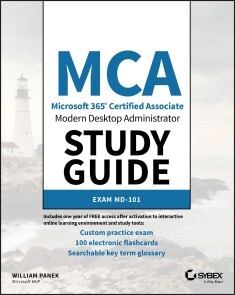MCA Modern Desktop Administrator Study Guide
38,99 €
Sofort verfügbar, Lieferzeit: Sofort lieferbar
MCA Modern Desktop Administrator Study Guide, Wiley
Exam MD-101
Von William Panek, im heise Shop in digitaler Fassung erhältlich
Produktinformationen "MCA Modern Desktop Administrator Study Guide"
THE MUST-HAVE PREPARATION GUIDE FOR MCA MODERN DESKTOP CERTIFICATION—COVERS THE NEW EXAM MD-101: MANAGING MODERN DESKTOPS!
Microsoft’s Modern Desktop integrates Windows 10, Office 365, and advanced security capabilities. Microsoft 365 Certified Associate (MCA) Modern Desktop certification candidates need to be familiar with Microsoft 365 workloads and demonstrate proficiency in deploying, configuring, and maintaining Windows 10 and non-Windows devices and technologies. The new Exam MD-101: Managing Modern Desktops measures candidate’s ability to deploy and update operating systems, manage policies and profiles, manage and protect devices, and manage apps and data. Candidates are required to know how to perform a range of tasks to pass the exam and earn certification.
The MCA Modern Desktop Administrator Study Guide: Exam MD-101 provides in-depth examination of the complexities of Microsoft 365. Focusing on the job role of IT administrators, this clear, authoritative guide covers 100% of the new exam objectives. Real-world examples, detailed explanations, practical exercises, and challenging review questions help readers fully prepare for the exam. Sybex's comprehensive online learning environment—in which candidates can access an assessment test, electronic flash cards, a searchable glossary, and bonus practice exams—is included to provide comprehensive exam preparation. Topics include:
* Planning and implementing Windows 10 using dynamic deployment and Windows Autopilot
* Upgrading devices to Windows 10 and managing updates and device authentication
* Managing access polices, compliance policies, and device and user profiles
* Implementing and managing Windows Defender and Intune device enrollment
* Deploying and updating applications and implementing Mobile Application Management (MAM)
The move to Windows 10 has greatly increased the demand for qualified and certified desktop administrators in corporate and enterprise settings. MCA Modern Desktop Administrator Study Guide: Exam MD-101: Managing Modern Desktops is an invaluable resource for IT professionals seeking MCA certification.
ABOUT THE AUTHORWILLIAM PANEK, MCP, MCSE, MCSA, MCTS, MCITP, CCNA, is a Five-Time Microsoft MVP Winner. He has taught at Boston University, Clark University, and the University of Maryland, and presently conducts live online classes for StormWind Studios (www.stormwind.com). Will has been a consultant and trainer for the United States Secret Service, Cisco, the United States Air Force, and the United States Army. He also creates training videos to help students prepare for various Microsoft exams. Introduction xix
Assessment Test xxx
CHAPTER 1 INSTALLING AND UPDATING WINDOWS 10 1
Understanding the Basics 2
Windows 10 Features 7
Understanding the Windows 10 Architecture 8
Preparing to Install Windows 10 9
Windows 10 Pro 10
Windows 10 Enterprise 11
Windows 10 Enterprise E3 and E5 12
New Install or Upgrade? 12
Disk Partitioning 16
Language and Locale 17
Installing Windows 10 17
Performing a Clean Install of Windows 10 18
Performing an Upgrade to Windows 10 26
Troubleshooting Installation Problems 31
Supporting Multiple-Boot Options 33
Using Windows Activation 34
Understanding Automated Deployment Options 35
An Overview of the Microsoft Deployment Toolkit 36
An Overview of Unattended Installation 41
An Overview of Windows Deployment Services 43
An Overview of the System Preparation Tool and Disk Imaging 46
Overview of the Windows Assessment and Deployment Kit 50
Summary of Windows 10 Deployment Options 51
Deploying Unattended Installations 52
Using the System Preparation Tool to Prepare an Installation for Imaging 53
Using the Deployment Image Servicing and Management Tool 55
Using Windows System Image Manager to Create Answer Files 57
Deploying with Windows Autopilot 58
Windows Autopilot Requirements 59
Windows Autopilot Profiles 61
Understanding Windows Updates 62
Windows Update Process 64
Using Windows Update for Business 64
Summary 68
Exam Essentials 68
Review Questions 70
CHAPTER 2 MANAGING AUTHENTICATION 73
Active Directory vs. Azure Active Directory 74
Understanding Active Directory 74
Understanding Azure Active Directory 84
Managing Hybrid Networks 110
Password Hash Synchronization with Azure AD 111
Azure Active Directory Pass-through Authentication 111
Federation with Azure AD 112
Common Identity Scenarios 115
Azure AD Connect 116
Implementing Active Directory Federation Services 123
What is a Claim? 123
AD FS in Windows Server 2016 127
Configuring a Web Application Proxy 129
Active Directory Federation Services Installation 131
Using PowerShell Commands 140
Summary 145
Exam Essentials 146
Review Questions 148
CHAPTER 3 MANAGING DEVICES 151
Understanding File Systems 152
File System Selection 153
File System Conversion 155
Configuring NTFS 157
Configuring Disk Storage 159
Basic Storage 159
Dynamic Storage 160
GUID Partition Table 162
Cloud-Based Storage 163
Using the Disk Management Utility 167
Using the Microsoft Management Console 167
Understanding the Disk Management Utility 171
Managing Storage 185
Managing Dynamic Storage 185
Windows 10 Devices in Azure 187
Compliance Policies 188
Device Configuration Profiles 193
Summary 196
Exam Essentials 197
Review Questions 198
CHAPTER 4 PLANNING AND MANAGING MICROSOFT INTUNE 201
Managing Devices with Microsoft Intune 202
Understanding Microsoft Intune Benefits 204
Configuring Intune Subscriptions 205
Provisioning User Accounts 207
Supporting Applications 222
Deploying Applications Using Intune 222
Supporting Broadband Connectivity 226
Understanding Data Synchronization 227
Using Mobile Application Management 229
Windows Information Protection 231
Understanding Updates 238
Deploying Software Updates Using Intune 238
Using Intune Compliance Reports 243
Using Intune Reports 243
PowerShell Commands 244
Summary 245
Exam Essentials 245
Review Questions 247
CHAPTER 5 MANAGING SECURITY 251
Managing Windows Security 252
Windows Defender Security Center 253
Configuring Windows Firewall 256
Understanding the Windows Defender Firewall Basics 256
Windows Firewall with Advanced Security 257
Managing Security 263
Implementing Azure Windows Defender Advanced Threat Protection 263
Understanding Windows Defender Application Guard 265
Understanding Windows Defender Credential Guard 271
Implementing and Managing Windows
Defender Exploit Guard 273
Using Windows Defender Application Control 278
Summary 278
Exam Essentials 279
Review Questions 280
CHAPTER 6 CONFIGURING AUDITING 283
Monitoring Windows 285
Introducing Performance Monitor 285
Using Other Performance-Monitoring Tools 294
Monitor Cloud-Based Tools 302
Monitor Azure Device Security 311
Summary 314
Exam Essentials 315
Review Questions 316
APPENDIX ANSWERS TO REVIEW QUESTIONS 321
Chapter 1: Installing and Updating Windows 10 322
Chapter 2: Managing Authentication 322
Chapter 3: Managing Devices 323
Chapter 4: Planning and Managing Microsoft Intune 324
Chapter 5: Managing Security 325
Chapter 6: Configuring Auditing 326
Index 327
Microsoft’s Modern Desktop integrates Windows 10, Office 365, and advanced security capabilities. Microsoft 365 Certified Associate (MCA) Modern Desktop certification candidates need to be familiar with Microsoft 365 workloads and demonstrate proficiency in deploying, configuring, and maintaining Windows 10 and non-Windows devices and technologies. The new Exam MD-101: Managing Modern Desktops measures candidate’s ability to deploy and update operating systems, manage policies and profiles, manage and protect devices, and manage apps and data. Candidates are required to know how to perform a range of tasks to pass the exam and earn certification.
The MCA Modern Desktop Administrator Study Guide: Exam MD-101 provides in-depth examination of the complexities of Microsoft 365. Focusing on the job role of IT administrators, this clear, authoritative guide covers 100% of the new exam objectives. Real-world examples, detailed explanations, practical exercises, and challenging review questions help readers fully prepare for the exam. Sybex's comprehensive online learning environment—in which candidates can access an assessment test, electronic flash cards, a searchable glossary, and bonus practice exams—is included to provide comprehensive exam preparation. Topics include:
* Planning and implementing Windows 10 using dynamic deployment and Windows Autopilot
* Upgrading devices to Windows 10 and managing updates and device authentication
* Managing access polices, compliance policies, and device and user profiles
* Implementing and managing Windows Defender and Intune device enrollment
* Deploying and updating applications and implementing Mobile Application Management (MAM)
The move to Windows 10 has greatly increased the demand for qualified and certified desktop administrators in corporate and enterprise settings. MCA Modern Desktop Administrator Study Guide: Exam MD-101: Managing Modern Desktops is an invaluable resource for IT professionals seeking MCA certification.
ABOUT THE AUTHORWILLIAM PANEK, MCP, MCSE, MCSA, MCTS, MCITP, CCNA, is a Five-Time Microsoft MVP Winner. He has taught at Boston University, Clark University, and the University of Maryland, and presently conducts live online classes for StormWind Studios (www.stormwind.com). Will has been a consultant and trainer for the United States Secret Service, Cisco, the United States Air Force, and the United States Army. He also creates training videos to help students prepare for various Microsoft exams. Introduction xix
Assessment Test xxx
CHAPTER 1 INSTALLING AND UPDATING WINDOWS 10 1
Understanding the Basics 2
Windows 10 Features 7
Understanding the Windows 10 Architecture 8
Preparing to Install Windows 10 9
Windows 10 Pro 10
Windows 10 Enterprise 11
Windows 10 Enterprise E3 and E5 12
New Install or Upgrade? 12
Disk Partitioning 16
Language and Locale 17
Installing Windows 10 17
Performing a Clean Install of Windows 10 18
Performing an Upgrade to Windows 10 26
Troubleshooting Installation Problems 31
Supporting Multiple-Boot Options 33
Using Windows Activation 34
Understanding Automated Deployment Options 35
An Overview of the Microsoft Deployment Toolkit 36
An Overview of Unattended Installation 41
An Overview of Windows Deployment Services 43
An Overview of the System Preparation Tool and Disk Imaging 46
Overview of the Windows Assessment and Deployment Kit 50
Summary of Windows 10 Deployment Options 51
Deploying Unattended Installations 52
Using the System Preparation Tool to Prepare an Installation for Imaging 53
Using the Deployment Image Servicing and Management Tool 55
Using Windows System Image Manager to Create Answer Files 57
Deploying with Windows Autopilot 58
Windows Autopilot Requirements 59
Windows Autopilot Profiles 61
Understanding Windows Updates 62
Windows Update Process 64
Using Windows Update for Business 64
Summary 68
Exam Essentials 68
Review Questions 70
CHAPTER 2 MANAGING AUTHENTICATION 73
Active Directory vs. Azure Active Directory 74
Understanding Active Directory 74
Understanding Azure Active Directory 84
Managing Hybrid Networks 110
Password Hash Synchronization with Azure AD 111
Azure Active Directory Pass-through Authentication 111
Federation with Azure AD 112
Common Identity Scenarios 115
Azure AD Connect 116
Implementing Active Directory Federation Services 123
What is a Claim? 123
AD FS in Windows Server 2016 127
Configuring a Web Application Proxy 129
Active Directory Federation Services Installation 131
Using PowerShell Commands 140
Summary 145
Exam Essentials 146
Review Questions 148
CHAPTER 3 MANAGING DEVICES 151
Understanding File Systems 152
File System Selection 153
File System Conversion 155
Configuring NTFS 157
Configuring Disk Storage 159
Basic Storage 159
Dynamic Storage 160
GUID Partition Table 162
Cloud-Based Storage 163
Using the Disk Management Utility 167
Using the Microsoft Management Console 167
Understanding the Disk Management Utility 171
Managing Storage 185
Managing Dynamic Storage 185
Windows 10 Devices in Azure 187
Compliance Policies 188
Device Configuration Profiles 193
Summary 196
Exam Essentials 197
Review Questions 198
CHAPTER 4 PLANNING AND MANAGING MICROSOFT INTUNE 201
Managing Devices with Microsoft Intune 202
Understanding Microsoft Intune Benefits 204
Configuring Intune Subscriptions 205
Provisioning User Accounts 207
Supporting Applications 222
Deploying Applications Using Intune 222
Supporting Broadband Connectivity 226
Understanding Data Synchronization 227
Using Mobile Application Management 229
Windows Information Protection 231
Understanding Updates 238
Deploying Software Updates Using Intune 238
Using Intune Compliance Reports 243
Using Intune Reports 243
PowerShell Commands 244
Summary 245
Exam Essentials 245
Review Questions 247
CHAPTER 5 MANAGING SECURITY 251
Managing Windows Security 252
Windows Defender Security Center 253
Configuring Windows Firewall 256
Understanding the Windows Defender Firewall Basics 256
Windows Firewall with Advanced Security 257
Managing Security 263
Implementing Azure Windows Defender Advanced Threat Protection 263
Understanding Windows Defender Application Guard 265
Understanding Windows Defender Credential Guard 271
Implementing and Managing Windows
Defender Exploit Guard 273
Using Windows Defender Application Control 278
Summary 278
Exam Essentials 279
Review Questions 280
CHAPTER 6 CONFIGURING AUDITING 283
Monitoring Windows 285
Introducing Performance Monitor 285
Using Other Performance-Monitoring Tools 294
Monitor Cloud-Based Tools 302
Monitor Azure Device Security 311
Summary 314
Exam Essentials 315
Review Questions 316
APPENDIX ANSWERS TO REVIEW QUESTIONS 321
Chapter 1: Installing and Updating Windows 10 322
Chapter 2: Managing Authentication 322
Chapter 3: Managing Devices 323
Chapter 4: Planning and Managing Microsoft Intune 324
Chapter 5: Managing Security 325
Chapter 6: Configuring Auditing 326
Index 327
Artikel-Details
- Anbieter:
- Wiley
- Autor:
- William Panek
- Artikelnummer:
- 9781119605959
- Veröffentlicht:
- 03.03.20
- Seitenanzahl:
- 384