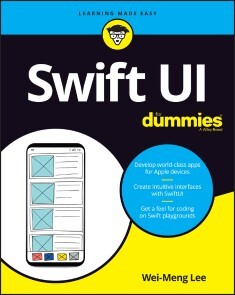SwiftUI For Dummies
22,99 €
Sofort verfügbar, Lieferzeit: Sofort lieferbar
SwiftUI For Dummies, Wiley
Von Wei-Meng Lee, im heise Shop in digitaler Fassung erhältlich
Produktinformationen "SwiftUI For Dummies"
THE SIMPLEST WAY TO CREATE WORLD-CLASS APPS
Have a unique app idea but worried you don’t quite have the coding skills to build it? Good news: You can stop fretting about someone beating you to market with the same idea and start work right now using SwiftUI. SwiftUI is a gateway app development framework that has become one of the best ways for fledgling developers to get iOS apps off the ground without having to become a coding expert overnight.
SwiftUI For Dummies makes that process even faster, providing a friendly introduction to the SwiftUI and Swift programming language and helping you feel right at home creating and building with playgrounds. The book also covers the frameworks and APIs that make it so easy to create smooth, intuitive interfaces—just dive right in and have fun!
* Combine projects into workspaces
* Employ Xcode editing tools
* Use constants and variables
* Test your code on iOS Simulator
Time is of the essence, and with SwiftUI For Dummies, it’s also on your side. Get going with this friendly guide today, and you’ll be celebrating the successful launch of your app way before you thought possible!
WEI-MENG LEE (Singapore) is founder of Developer Learning Solutions, a firm specializing in hands-on training for software developers. He teaches courses in mobile development, blockchain, machine learning, and AI. He is author of a number of books, including Beginning Swift Programming (Wiley).
INTRODUCTION 1
About This Book 1
Foolish Assumptions 2
Icons Used in This Book 2
Beyond the Book 3
Where to Go from Here 3
PART 1: GETTING STARTED WITH SWIFT AND SWIFTUI 5
CHAPTER 1: INTRODUCING SWIFTUI 7
Understanding What SwiftUI Is 7
Getting the Tools 11
Hello, SwiftUI 12
Automatically previewing your user interface using the canvas 14
Working with Live Preview 18
Generating different previews 19
The Gory Details 21
Info plist 22
AppDelegate swift 22
SceneDelegate swift 23
CHAPTER 2: BASICS OF THE SWIFT PROGRAMMING LANGUAGE 25
Basic Swift Syntax 26
Constants 26
Variables 27
Strings 27
Comments 27
Basic Data Types 28
Integers 28
Floating-point numbers 29
Booleans 29
Tuples 30
Arrays 30
Retrieving elements from an array 31
Inserting elements into an array 31
Modifying elements in an array 31
Appending elements to an array 31
Removing elements from an array 32
Dictionaries 32
Retrieving elements from a dictionary 32
Modifying an item in a dictionary 33
Removing an item from a dictionary 33
Optional Types 33
Working with implicitly unwrapped optionals 35
Using optional binding 36
Unwrapping optionals using “?” 36
Using the nil coalescing operator 37
Functions 38
Understanding input parameters 38
Returning a value 39
Flow Control 39
If-Else statement 40
Ternary conditional operator 40
Switch statement 40
Looping 41
For-In loop 42
While loop 42
Repeat-While loop 42
Control transfer statements 42
Range operators 43
Structures 43
Memberwise initializers 44
Structures as value types 45
Classes 47
Defining a class 47
Understanding properties 47
Using methods in classes 49
Trying out the self property 50
Closures 51
Understanding closures 51
Using functions as closures 52
Assigning closures to variables 52
Writing closures inline 53
Understanding type inference 53
Using shorthand argument names 54
Working with the operator function 54
Using trailing closures 55
Protocols 55
Defining and using a protocol 56
Conforming to a protocol 56
Using the Codable protocol 57
Using the some keyword 59
PART 2: UNDERSTANDING THE BASICS OF SWIFTUI 61
CHAPTER 3: GETTING STARTED WITH THE BASICS OF SWIFTUI 63
Taking a Look at SwiftUI Views 63
Conforming to the View protocol 64
Using modifiers 66
Stacking modifiers 66
Using the Inspector 67
Displaying an Image 70
Using modifiers on the Image view 72
Resizing images 73
Displaying a Button 75
Customizing the button 76
Adding actions 77
Stacking the Views 78
VStack 79
HStack 80
Putting on the Finishing Touches 85
CHAPTER 4: HANDLING USER INPUTS AND CUSTOM VIEWS 87
Looking at Input Views 87
TextField 88
SecureField 92
Toggle 93
Slider 94
Stepper 98
Picker 100
Composing Custom Views 103
Composing the custom view 104
Using the custom view 111
CHAPTER 5: DISPLAYING LISTS OF ITEMS 113
Using the List View to Display Items 113
Customizing the rows 114
Adding rows programmatically 116
Alternative way to generate rows in a List view 119
Displaying the List within a NavigationView 120
Making the items tappable 121
Adding rows 123
Using the Identifiable protocol 125
Deleting rows 126
Editing rows 128
Moving rows 130
Displaying Sections 133
Displaying sections from a dictionary 134
Changing the style of the List view 136
Previewing in Light and Dark Modes 138
During runtime 138
During design time 139
CHAPTER 6: CREATING NAVIGATION AND TABBED APPLICATIONS 143
Creating Navigation Apps 144
Working with the two key views in navigation-style apps 145
Navigating to a page 148
Navigating programmatically 149
Creating a news reader application 151
Creating Tabbed Applications 167
Using the TabView 168
Selecting TabViews programmatically 169
CHAPTER 7: FORMATTING YOUR USER INTERFACE 173
Laying Out Views Using Stacks 173
VStack 174
HStack 186
ZStack 190
Using Container Views 195
Form and Section 198
Group 200
Divider 203
PART 3: EXPLORING WITH SWIFTUI IN MORE DETAIL 205
CHAPTER 8: UNDERSTANDING STATE MANAGEMENT IN SWIFTUI 207
Using a Property Wrapper 207
Maintaining State Using State Variables 209
Binding State Variables 213
Managing State from External Objects 218
Using the ObservableObject protocol and @Published 219
Using the @ObservedObject 221
Sharing Objects 223
Accessing Built-in Environment Variables 228
Defining your own environment keys 230
Using your own environment keys 231
CHAPTER 9: USING LEGACY UIKIT VIEWS AND VIEW CONTROLLERS IN SWIFTUI 235
Using UIKit in SwiftUI 236
Understanding the UIKit View Controller life cycle 237
Understanding the SwiftUI view life cycle 239
Using the UIViewRepresentable Protocol for UIKit Views 247
ActivityIndicator 248
WebView 251
Using the UIViewControllerRepresentable Protocol for UIKit View Controllers 253
Creating the ImagePickerViewController 254
Handling events using coordinators 256
Defining the methods in the Coordinator class 258
Using the updated ImagePickerViewController 260
PART 4: PERFORMING ANIMATIONS AND DRAWINGS 263
CHAPTER 10: DRAWINGS AND SPECIAL EFFECTS 265
Drawing Using the Five Built-in Shapes 266
Rectangles 266
Rounded rectangles 270
Circles 273
Capsules 274
Ellipses 275
Clipping with the Basic Shapes 277
Drawing Custom Shapes 281
Drawing lines 283
Filling the shape 284
Drawing a border 286
Drawing an arc 287
Combining fill and stroke 289
Using Special Effects in SwiftUI 292
Blend modes 292
Blurs 297
Saturation 298
CHAPTER 11: PERFORMING ANIMATIONS IN SWIFTUI 299
Understanding How to Animate 299
Specifying the type of animation 303
Repeating the animation 303
Stopping the animation 304
Performing Your Own Animation 307
Rotating in 2D 307
Rotating in 3D 309
Creating a Custom Progress Indicator 314
Indeterminate progress indicator 314
Determinate progress indicator 318
CHAPTER 12: CREATING A COMPLETE PROJECT 323
Understanding What the App Does 323
Building the Project 325
Creating the layouts 325
Defining the news sources and observable objects 328
Fetching the data 330
Displaying the news headlines 331
Displaying the images 334
Displaying the news 336
Creating the share sheet 338
Creating the preferences view 339
Persisting the user’s preferences 344
Deploying the App 346
PART 5: THE PART OF TENS 351
CHAPTER 13: TEN SWIFTUI TIPS AND TRICKS 353
Resuming Live Preview 353
Implementing Localization 354
Combining Text Views 358
Creating Custom Modifiers 360
Displaying Multiple Alerts 362
Enabling Debug Preview 363
Previewing Using Different Devices 364
Dark Mode Only Works On NavigationView 368
Extracting Subviews 370
Displaying a Context Menu 373
CHAPTER 14: TEN GREAT SWIFTUI RESOURCES 375
Apple 375
SwiftUI by Example 376
100 Days of SwiftUI 376
Gosh Darn SwiftUI 376
SwiftUI Hub 376
Awesome SwiftUI 377
raywenderlich com 377
Swift Talk 377
About SwiftUI 377
Stack Overflow 378
Appendix: Code Snippets for Common Swiftui Views 379
Index 387
Have a unique app idea but worried you don’t quite have the coding skills to build it? Good news: You can stop fretting about someone beating you to market with the same idea and start work right now using SwiftUI. SwiftUI is a gateway app development framework that has become one of the best ways for fledgling developers to get iOS apps off the ground without having to become a coding expert overnight.
SwiftUI For Dummies makes that process even faster, providing a friendly introduction to the SwiftUI and Swift programming language and helping you feel right at home creating and building with playgrounds. The book also covers the frameworks and APIs that make it so easy to create smooth, intuitive interfaces—just dive right in and have fun!
* Combine projects into workspaces
* Employ Xcode editing tools
* Use constants and variables
* Test your code on iOS Simulator
Time is of the essence, and with SwiftUI For Dummies, it’s also on your side. Get going with this friendly guide today, and you’ll be celebrating the successful launch of your app way before you thought possible!
WEI-MENG LEE (Singapore) is founder of Developer Learning Solutions, a firm specializing in hands-on training for software developers. He teaches courses in mobile development, blockchain, machine learning, and AI. He is author of a number of books, including Beginning Swift Programming (Wiley).
INTRODUCTION 1
About This Book 1
Foolish Assumptions 2
Icons Used in This Book 2
Beyond the Book 3
Where to Go from Here 3
PART 1: GETTING STARTED WITH SWIFT AND SWIFTUI 5
CHAPTER 1: INTRODUCING SWIFTUI 7
Understanding What SwiftUI Is 7
Getting the Tools 11
Hello, SwiftUI 12
Automatically previewing your user interface using the canvas 14
Working with Live Preview 18
Generating different previews 19
The Gory Details 21
Info plist 22
AppDelegate swift 22
SceneDelegate swift 23
CHAPTER 2: BASICS OF THE SWIFT PROGRAMMING LANGUAGE 25
Basic Swift Syntax 26
Constants 26
Variables 27
Strings 27
Comments 27
Basic Data Types 28
Integers 28
Floating-point numbers 29
Booleans 29
Tuples 30
Arrays 30
Retrieving elements from an array 31
Inserting elements into an array 31
Modifying elements in an array 31
Appending elements to an array 31
Removing elements from an array 32
Dictionaries 32
Retrieving elements from a dictionary 32
Modifying an item in a dictionary 33
Removing an item from a dictionary 33
Optional Types 33
Working with implicitly unwrapped optionals 35
Using optional binding 36
Unwrapping optionals using “?” 36
Using the nil coalescing operator 37
Functions 38
Understanding input parameters 38
Returning a value 39
Flow Control 39
If-Else statement 40
Ternary conditional operator 40
Switch statement 40
Looping 41
For-In loop 42
While loop 42
Repeat-While loop 42
Control transfer statements 42
Range operators 43
Structures 43
Memberwise initializers 44
Structures as value types 45
Classes 47
Defining a class 47
Understanding properties 47
Using methods in classes 49
Trying out the self property 50
Closures 51
Understanding closures 51
Using functions as closures 52
Assigning closures to variables 52
Writing closures inline 53
Understanding type inference 53
Using shorthand argument names 54
Working with the operator function 54
Using trailing closures 55
Protocols 55
Defining and using a protocol 56
Conforming to a protocol 56
Using the Codable protocol 57
Using the some keyword 59
PART 2: UNDERSTANDING THE BASICS OF SWIFTUI 61
CHAPTER 3: GETTING STARTED WITH THE BASICS OF SWIFTUI 63
Taking a Look at SwiftUI Views 63
Conforming to the View protocol 64
Using modifiers 66
Stacking modifiers 66
Using the Inspector 67
Displaying an Image 70
Using modifiers on the Image view 72
Resizing images 73
Displaying a Button 75
Customizing the button 76
Adding actions 77
Stacking the Views 78
VStack 79
HStack 80
Putting on the Finishing Touches 85
CHAPTER 4: HANDLING USER INPUTS AND CUSTOM VIEWS 87
Looking at Input Views 87
TextField 88
SecureField 92
Toggle 93
Slider 94
Stepper 98
Picker 100
Composing Custom Views 103
Composing the custom view 104
Using the custom view 111
CHAPTER 5: DISPLAYING LISTS OF ITEMS 113
Using the List View to Display Items 113
Customizing the rows 114
Adding rows programmatically 116
Alternative way to generate rows in a List view 119
Displaying the List within a NavigationView 120
Making the items tappable 121
Adding rows 123
Using the Identifiable protocol 125
Deleting rows 126
Editing rows 128
Moving rows 130
Displaying Sections 133
Displaying sections from a dictionary 134
Changing the style of the List view 136
Previewing in Light and Dark Modes 138
During runtime 138
During design time 139
CHAPTER 6: CREATING NAVIGATION AND TABBED APPLICATIONS 143
Creating Navigation Apps 144
Working with the two key views in navigation-style apps 145
Navigating to a page 148
Navigating programmatically 149
Creating a news reader application 151
Creating Tabbed Applications 167
Using the TabView 168
Selecting TabViews programmatically 169
CHAPTER 7: FORMATTING YOUR USER INTERFACE 173
Laying Out Views Using Stacks 173
VStack 174
HStack 186
ZStack 190
Using Container Views 195
Form and Section 198
Group 200
Divider 203
PART 3: EXPLORING WITH SWIFTUI IN MORE DETAIL 205
CHAPTER 8: UNDERSTANDING STATE MANAGEMENT IN SWIFTUI 207
Using a Property Wrapper 207
Maintaining State Using State Variables 209
Binding State Variables 213
Managing State from External Objects 218
Using the ObservableObject protocol and @Published 219
Using the @ObservedObject 221
Sharing Objects 223
Accessing Built-in Environment Variables 228
Defining your own environment keys 230
Using your own environment keys 231
CHAPTER 9: USING LEGACY UIKIT VIEWS AND VIEW CONTROLLERS IN SWIFTUI 235
Using UIKit in SwiftUI 236
Understanding the UIKit View Controller life cycle 237
Understanding the SwiftUI view life cycle 239
Using the UIViewRepresentable Protocol for UIKit Views 247
ActivityIndicator 248
WebView 251
Using the UIViewControllerRepresentable Protocol for UIKit View Controllers 253
Creating the ImagePickerViewController 254
Handling events using coordinators 256
Defining the methods in the Coordinator class 258
Using the updated ImagePickerViewController 260
PART 4: PERFORMING ANIMATIONS AND DRAWINGS 263
CHAPTER 10: DRAWINGS AND SPECIAL EFFECTS 265
Drawing Using the Five Built-in Shapes 266
Rectangles 266
Rounded rectangles 270
Circles 273
Capsules 274
Ellipses 275
Clipping with the Basic Shapes 277
Drawing Custom Shapes 281
Drawing lines 283
Filling the shape 284
Drawing a border 286
Drawing an arc 287
Combining fill and stroke 289
Using Special Effects in SwiftUI 292
Blend modes 292
Blurs 297
Saturation 298
CHAPTER 11: PERFORMING ANIMATIONS IN SWIFTUI 299
Understanding How to Animate 299
Specifying the type of animation 303
Repeating the animation 303
Stopping the animation 304
Performing Your Own Animation 307
Rotating in 2D 307
Rotating in 3D 309
Creating a Custom Progress Indicator 314
Indeterminate progress indicator 314
Determinate progress indicator 318
CHAPTER 12: CREATING A COMPLETE PROJECT 323
Understanding What the App Does 323
Building the Project 325
Creating the layouts 325
Defining the news sources and observable objects 328
Fetching the data 330
Displaying the news headlines 331
Displaying the images 334
Displaying the news 336
Creating the share sheet 338
Creating the preferences view 339
Persisting the user’s preferences 344
Deploying the App 346
PART 5: THE PART OF TENS 351
CHAPTER 13: TEN SWIFTUI TIPS AND TRICKS 353
Resuming Live Preview 353
Implementing Localization 354
Combining Text Views 358
Creating Custom Modifiers 360
Displaying Multiple Alerts 362
Enabling Debug Preview 363
Previewing Using Different Devices 364
Dark Mode Only Works On NavigationView 368
Extracting Subviews 370
Displaying a Context Menu 373
CHAPTER 14: TEN GREAT SWIFTUI RESOURCES 375
Apple 375
SwiftUI by Example 376
100 Days of SwiftUI 376
Gosh Darn SwiftUI 376
SwiftUI Hub 376
Awesome SwiftUI 377
raywenderlich com 377
Swift Talk 377
About SwiftUI 377
Stack Overflow 378
Appendix: Code Snippets for Common Swiftui Views 379
Index 387
Artikel-Details
- Anbieter:
- Wiley
- Autor:
- Wei-Meng Lee
- Artikelnummer:
- 9781119652724
- Veröffentlicht:
- 12.08.20
- Seitenanzahl:
- 416