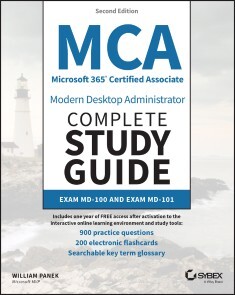MCA Microsoft 365 Certified Associate Modern Desktop Administrator Complete Study Guide with 900 Practice Test Questions
57,99 €
Sofort verfügbar, Lieferzeit: Sofort lieferbar
MCA Microsoft 365 Certified Associate Modern Desktop Administrator Complete Study Guide with 900 Practice Test Questions, Wiley
Exam MD-100 and Exam MD-101
Von William Panek, im heise Shop in digitaler Fassung erhältlich
Produktinformationen "MCA Microsoft 365 Certified Associate Modern Desktop Administrator Complete Study Guide with 900 Practice Test Questions"
COMPLETE, UPDATED STUDY GUIDE FOR MCA MODERN DESKTOP ADMINISTRATOR CERTIFICATION EXAMS, MD-100 AND MD-101. COVERS NEW WINDOWS 11, SERVICES, TECHNOLOGIES, AND MORE!MCA Microsoft 365 Certified Associate Modern Desktop Administrator Complete Study Guide, Second Edition, is your all-in-one guide to preparing for the exams that will earn you the MCA Modern Desktop Administrator certification! In this book, well-known Windows guru and five-time Microsoft MVP, William Panek, guides you through the latest versions of the Windows Client exam (MD-100) and the Managing Modern Desktops exam (MD-101). This one-stop resource covers 100% of the objectives for both exams, providing real world scenarios, hands-on exercises, and challenging review questions. You’ll also dive deeper into some of the more complex topics and technologies, including deploying, maintaining, and upgrading Windows; managing devices and data; configuring storage and connectivity; managing apps and data; and more.
* Learn everything you need to know to pass the MD-100 and MD-101 exams
* Earn your MCA Modern Desktop Administrator certification to launch or advance your career
* Access exercises, review questions, flashcards, and practice exams, in the book and online
* Master all of the test objectives for the latest exam versions—updated for Windows 11
With this study guide, you also get access to Sybex’s superior online learning environment, including an assessment test, hundreds of practice exams, flashcards, searchable glossary, and videos for many of the chapter exercises. This is the perfect test prep resource for admins preparing for certification and anyone looking to upgrade their existing skills to Microsoft’s latest desktop client. ABOUT THE AUTHORWILLIAM PANEK is a Five-Time Microsoft MVP Winner. He has taught at Boston University, Clark University, and the University of Maryland, and presently conducts live online classes for StormWind Studios (www.stormwindstudios.com). Will has been a consultant and trainer for the United States Secret Service, Cisco, the United States Air Force, and the United States Army. He also creates training videos to help students prepare for various Microsoft exams. Introduction xxix
Assessment Test – MD- 100 xliii
Assessment Test – MD- 101 xlix
Answers to Assessment Test – MD- 100 lv
Answers to Assessment Test – MD- 101 lviii
PART I EXAM MD-100 1
CHAPTER 1 WINDOWS CLIENT INSTALLATION 3
Understanding the Basics 4
Windows 10/11 Features 9
Windows 10 vs. Windows 11 11
What Has Been Changed in Windows 11? 12
Windows 10 and 11 Architecture 13
Preparing to Install Windows 14
Windows Home 15
Windows Pro 15
Windows Enterprise 16
Windows 10 Enterprise E3 and E 5 17
Windows Client Requirements 18
New Installation or Upgrade? 20
Disk Partitioning 24
Language and Region Pack 25
Installing Windows 10 25
Performing a Clean Installation of Windows 10 26
Performing an Upgrade to Windows 10 from Windows 8.1 36
Installing Windows 11 41
Performing a Clean Installation of Windows 11 42
Performing an Upgrade to Windows 11
from Windows 10 43
Troubleshooting Installation Problems 43
Supporting Multiple- Boot Options 45
Using Windows Activation 47
Understanding Automated Deployment Options 48
An Overview of the Microsoft Deployment Toolkit 48
An Overview of Unattended Installation 54
An Overview of Windows Deployment Services 56
An Overview of the System Preparation Tool and Disk Imaging 59
Overview of the Windows Assessment and Deployment Kit 63
Windows Configuration Designer 64
Summary of Windows Client Deployment Options 64
Deploying Unattended Installations 66
Using the System Preparation Tool to Prepare an Installation for Imaging 67
Using Windows Configuration Designer to Create a Disk Image 69
Using the Deployment Image Servicing and Management Tool 71
Using Windows System Image Manager to Create Answer Files 73
Windows Update 74
The Update Process 75
Using Windows Update 76
Using Windows Update for Business 78
Delivery Optimization 81
Using Command- Line Options 83
Installing Microsoft Store Updates 83
Summary 85
Exam Essentials 86
Video Resources 87
Review Questions 88
CHAPTER 2 CONFIGURING USERS 93
Understanding User Accounts 94
Account Types 95
Built- In Accounts 96
Local and Domain User Accounts 97
Working with User Accounts 98
Using the Local Users and Groups Utility 98
Using the User Accounts Option in Control Panel 101
Creating New Users 102
Disabling User Accounts 107
Deleting User Accounts 108
Renaming User Accounts 109
Changing a User’s Password 110
Using Windows Hello, Pictures, and Biometrics 111
Using Device Guard 112
Understanding Windows Defender Credential Guard 114
Configuring Device Health Attestation 116
Managing User Properties 117
Managing User Group Membership 117
Setting Up User Profiles, Logon Scripts, and Home Folders 119
Troubleshooting User Account Authentication 126
Managing and Creating Groups 127
Using Built- In Groups 127
Creating Groups 131
Managing Group Membership 133
Deleting Groups 135
Managing Security Using GPOs and LGPOs 135
Understanding the GPO and LGPO Basics 135
Using the Group Policy Result Tool 137
Managing and Applying LGPOs 138
Configuring Local Security Policies 140
Using Account Policies 141
Using Local Policies 147
Configuring User Account Control 155
Privilege Elevation 156
Managing Credentials by Using Credential Manager 157
Local Administrator Password Solutions (LAPS) 159
Registry and File Virtualization 165
Understanding Smart Cards 165
Configuring Remote Management 167
Remote Assistance 168
Easy Connect 168
Remote Desktop 173
Quick Assist 176
Windows Admin Center 180
Enabling PowerShell Remoting 182
Configuring a VPN Connection 182
Transparent Caching 185
Broadband Tethering 185
Using PowerShell 186
Summary 189
Exam Essentials 189
Video Resources 190
Review Questions 191
CHAPTER 3 MANAGING DATA 197
Managing File and Folder Security 198
Folder Options/File Explorer Options 199
Understanding Dynamic Access Control 203
Securing Access to Files and Folders 204
Determining and Viewing Effective Permissions for NTFS 208
Determining NTFS Permissions for Copied or Moved Files 211
Managing Network Access 211
Creating and Managing Shared Folders 211
Configuring Share Permissions 213
Cloud- Based Storage 214
Configuring OneDrive 215
Understanding Hardware Security 220
Using BitLocker Drive Encryption 221
Features of BitLocker 222
Windows 7 vs. Windows 10/11 224
Using the BitLocker Administration and Monitoring Utility 227
Use Configuration Manager to Manage BitLocker Drive Encryption (BDE) 228
Understanding Smart Cards 229
Summary 230
Exam Essentials 231
Video Resources 231
Review Questions 232
CHAPTER 4 MANAGING THE WINDOWS CLIENT ENVIRONMENT 239
Managing Windows 240
Manipulating the Desktop Environment 241
Configuring Personalization 251
Using Control Panel 259
Using the Microsoft Management Console 270
Using the System Settings 272
Understanding the Settings Window 273
Using PowerShell 277
Configuring Mobility Options 279
Configuring Offline Files and Synchronization 279
Configuring Power Policies 281
Managing Windows 10/11 Services 288
Configuring Internet Browsers 291
Cortana 291
Browser Controls 293
Pinning Sites to the Taskbar 293
Searchable Address Bar 293
Security and Privacy Enhancements 293
Using the Browser’s Compatibility Mode 294
Using Enhanced Security Mode in Edge 295
Using InPrivate Browsing 297
Configuring Internet Options 297
Manage and Use Hyper- V on Windows Client 303
Hyper- V System Requirements 304
Enabling the Hyper- V Role 304
Opening the Hyper- V Manager 305
Changing Configuration on an Existing Virtual Machine 311
Deleting Virtual Machines 313
Manage Virtual Switches 314
Managing Virtual Hard Disks 316
PowerShell Commands 322
Windows Sandbox 325
Summary 328
Exam Essentials 329
Video Resources 329
Review Questions 330
CHAPTER 5 CONFIGURING SECURITY AND DEVICES 335
Configuring Disk Storage 336
Basic Storage 337
Dynamic Storage 337
GUID Partition Table 339
Using the Disk Management Utility 340
Understanding the Disk Management Utility 340
Managing Storage 355
Managing Dynamic Storage 355
Understanding Filesystems 358
Filesystem Selection 358
Filesystem Conversion 361
Configuring NTFS 361
Configuring Hardware 365
Understanding Devices 365
Using Device Manager 366
Installing and Updating Device Drivers 370
Driver Signing 379
Managing I/O Devices 381
Configuring Removable Storage Devices 381
Managing Printers 385
Configuring Windows Defender Firewall 401
Understanding the Windows Defender Firewall Basics 401
Windows Defender Firewall with Advanced Security 403
Managing Windows Security 408
Windows Security Center 408
Summary 411
Exam Essentials 412
Video Resources 412
Review Questions 413
CHAPTER 6 CONFIGURING NETWORK CONNECTIVITY 419
Understanding the Basics 420
Peer- to- Peer Networks 420
On- Site Active Directory Networks 422
Cloud- Based Azure Active Directory 424
Other Microsoft Networking Terms and Roles 424
Configuring NIC Devices 427
Configuring a Network Adapter 428
Troubleshooting a Network Adapter 434
Configuring Wireless NIC Devices 434
Configuring Wi- Fi Direct 442
Understanding TCP/IP 445
Benefits and Features of TCP/IP 446
Basics of IP Addressing and Configuration 448
Using IPv6 Addresses 452
Configuring TCP/IP on Windows 10 463
Testing Your IP Configuration 467
Configuring Windows Client on a Network 468
Configure VPN Clients 470
Create a VPN Profile 471
Configure and Manage Certificates on Client Devices 475
Summary 478
Exam Essentials 479
Video Resources 479
Review Questions 480
CHAPTER 7 CONFIGURING RECOVERY 485
Understanding Recovery 487
Knowing the Startup/Boot Options 488
Starting in Safe Mode 489
Enabling Boot Logging 492
Using Other Startup Setting Options 494
Understanding System Restore 495
Using the System Image Recovery 497
Using the Startup Repair Tool 498
Maintaining Windows 10/11 with Backup and Restore 498
Creating a Backup 499
Restoring Files from a Backup 500
Recovering Files from OneDrive 501
Using the WBAdmin Command Utility 502
Using Advanced Backup Options 503
Using System Protection 505
Creating Restore Points 506
Restoring Restore Points 507
Cleaning Up Old Restore Points 507
Storage Sense 508
Using the Recycle Bin 510
Monitoring Windows 511
Introducing Performance Monitor 511
Using Other Performance- Monitoring Tools 521
Manage the Registry 531
Summary 532
Exam Essentials 533
Video Resources 533
Review Questions 534
PART II EXAM MD- 101 539
CHAPTER 8 DEPLOY WINDOWS CLIENT 541
Plan a Windows Client Deployment 542
Microsoft Endpoint Manager (MEM) Overview 542
Endpoint Analytics 544
Deploying with Windows Autopilot 551
Windows Autopilot Requirements 552
Configure Device Registration for Autopilot 557
Windows Autopilot Profiles 559
Provision Windows Devices by Using Autopilot 563
Troubleshoot an Autopilot Deployment 564
Using Microsoft Deployment Toolkit (MDT) 567
Planning MDT Deployments 567
MDT Configuration Options 568
Plan and Implement PXE Boot by Using Windows Deployment Services (WDS) 569
Summary 576
Exam Essentials 576
Video Resources 577
Review Questions 578
CHAPTER 9 MANAGING IDENTITY AND ACCESS 585
Active Directory vs. Azure Active Directory 586
Understanding Active Directory 586
Understanding Azure Active Directory 597
Managing Hybrid Networks 625
Password Hash Synchronization with Azure AD 625
Azure Active Directory Pass-Through Authentication 626
Federation with Azure AD 627
Common Identity Scenarios 630
Azure AD Connect 631
Configure Enterprise State Roaming in Azure AD 638
Requirements of Enterprise State Roaming 638
Enable Enterprise State Roaming 639
Plan and Implement Conditional Access Policies 639
Create a Conditional Access Policy 642
Troubleshooting Conditional Access 643
Using PowerShell Commands 645
Summary 647
Exam Essentials 648
Video Resources 649
Review Questions 650
CHAPTER 10 PLANNING AND MANAGING MICROSOFT INTUNE 655
Managing Devices with Microsoft Intune 656
Understanding Microsoft Intune Benefits 658
Configuring Intune Subscriptions 658
Provisioning User Accounts 665
Setting Administrator Accounts 665
Supporting Applications 687
Deploying Applications Using Intune 687
Supporting Broadband Connectivity 694
Understanding Data Synchronization 695
Using Mobile Application Management 697
Understanding Updates 699
Deploying Software Updates Using Intune 699
Using Intune Compliance Reports 705
Using Intune Reports 705
Implement App Protection and App Configuration Policies 706
PowerShell Commands 710
Summary 711
Exam Essentials 711
Video Resources 712
Review Questions 713
CHAPTER 11 MANAGING DEVICES 719
Compliance Policies 721
Conditional Access 721
Plan Device Compliance Policies 723
Device Configuration Profiles 728
Summary 740
Exam Essentials 741
Video Resources 741
Review Questions 742
CHAPTER 12 MANAGING SECURITY 747
Windows Security 748
Planning and Implementing Endpoint Protection 749
Endpoint Security 751
Managing Endpoint Security in Microsoft Intune 752
Implementing Microsoft Defender for Endpoint 759
Understanding Microsoft Defender Application Guard 771
Understanding Microsoft Defender Credential Guard 780
Implementing and Managing Microsoft Defender Exploit Guard 783
Using Windows Defender Application Control 787
Summary 788
Exam Essentials 789
Video Resources 790
Review Questions 791
CHAPTER 13 MONITORING DEVICES 797
Monitoring Windows 799
Monitor Cloud- Based Tools 799
Monitor Azure Device Security 809
Monitor Devices by Using Endpoint Manager Admin Center 813
Monitoring Devices by Using Endpoint Analytics 818
Summary 820
Exam Essentials 820
Video Resources 820
Review Questions 821
Appendix Answers to Review Questions 827
Chapter 1: Windows Client Installation 828
Chapter 2: Configuring Users 830
Chapter 3: Managing Data 833
Chapter 4: Managing the Windows Client Environment 836
Chapter 5: Configuring Security and Devices 840
Chapter 6: Configuring Network Connectivity 843
Chapter 7: Configuring Recovery 846
Chapter 8: Deploy Windows Client 850
Chapter 9: Managing Identity and Access 855
Chapter 10: Planning and Managing Microsoft Intune 858
Chapter 11: Managing Devices 862
Chapter 12: Managing Security 865
Chapter 13: Monitoring Devices 869
Index 873
* Learn everything you need to know to pass the MD-100 and MD-101 exams
* Earn your MCA Modern Desktop Administrator certification to launch or advance your career
* Access exercises, review questions, flashcards, and practice exams, in the book and online
* Master all of the test objectives for the latest exam versions—updated for Windows 11
With this study guide, you also get access to Sybex’s superior online learning environment, including an assessment test, hundreds of practice exams, flashcards, searchable glossary, and videos for many of the chapter exercises. This is the perfect test prep resource for admins preparing for certification and anyone looking to upgrade their existing skills to Microsoft’s latest desktop client. ABOUT THE AUTHORWILLIAM PANEK is a Five-Time Microsoft MVP Winner. He has taught at Boston University, Clark University, and the University of Maryland, and presently conducts live online classes for StormWind Studios (www.stormwindstudios.com). Will has been a consultant and trainer for the United States Secret Service, Cisco, the United States Air Force, and the United States Army. He also creates training videos to help students prepare for various Microsoft exams. Introduction xxix
Assessment Test – MD- 100 xliii
Assessment Test – MD- 101 xlix
Answers to Assessment Test – MD- 100 lv
Answers to Assessment Test – MD- 101 lviii
PART I EXAM MD-100 1
CHAPTER 1 WINDOWS CLIENT INSTALLATION 3
Understanding the Basics 4
Windows 10/11 Features 9
Windows 10 vs. Windows 11 11
What Has Been Changed in Windows 11? 12
Windows 10 and 11 Architecture 13
Preparing to Install Windows 14
Windows Home 15
Windows Pro 15
Windows Enterprise 16
Windows 10 Enterprise E3 and E 5 17
Windows Client Requirements 18
New Installation or Upgrade? 20
Disk Partitioning 24
Language and Region Pack 25
Installing Windows 10 25
Performing a Clean Installation of Windows 10 26
Performing an Upgrade to Windows 10 from Windows 8.1 36
Installing Windows 11 41
Performing a Clean Installation of Windows 11 42
Performing an Upgrade to Windows 11
from Windows 10 43
Troubleshooting Installation Problems 43
Supporting Multiple- Boot Options 45
Using Windows Activation 47
Understanding Automated Deployment Options 48
An Overview of the Microsoft Deployment Toolkit 48
An Overview of Unattended Installation 54
An Overview of Windows Deployment Services 56
An Overview of the System Preparation Tool and Disk Imaging 59
Overview of the Windows Assessment and Deployment Kit 63
Windows Configuration Designer 64
Summary of Windows Client Deployment Options 64
Deploying Unattended Installations 66
Using the System Preparation Tool to Prepare an Installation for Imaging 67
Using Windows Configuration Designer to Create a Disk Image 69
Using the Deployment Image Servicing and Management Tool 71
Using Windows System Image Manager to Create Answer Files 73
Windows Update 74
The Update Process 75
Using Windows Update 76
Using Windows Update for Business 78
Delivery Optimization 81
Using Command- Line Options 83
Installing Microsoft Store Updates 83
Summary 85
Exam Essentials 86
Video Resources 87
Review Questions 88
CHAPTER 2 CONFIGURING USERS 93
Understanding User Accounts 94
Account Types 95
Built- In Accounts 96
Local and Domain User Accounts 97
Working with User Accounts 98
Using the Local Users and Groups Utility 98
Using the User Accounts Option in Control Panel 101
Creating New Users 102
Disabling User Accounts 107
Deleting User Accounts 108
Renaming User Accounts 109
Changing a User’s Password 110
Using Windows Hello, Pictures, and Biometrics 111
Using Device Guard 112
Understanding Windows Defender Credential Guard 114
Configuring Device Health Attestation 116
Managing User Properties 117
Managing User Group Membership 117
Setting Up User Profiles, Logon Scripts, and Home Folders 119
Troubleshooting User Account Authentication 126
Managing and Creating Groups 127
Using Built- In Groups 127
Creating Groups 131
Managing Group Membership 133
Deleting Groups 135
Managing Security Using GPOs and LGPOs 135
Understanding the GPO and LGPO Basics 135
Using the Group Policy Result Tool 137
Managing and Applying LGPOs 138
Configuring Local Security Policies 140
Using Account Policies 141
Using Local Policies 147
Configuring User Account Control 155
Privilege Elevation 156
Managing Credentials by Using Credential Manager 157
Local Administrator Password Solutions (LAPS) 159
Registry and File Virtualization 165
Understanding Smart Cards 165
Configuring Remote Management 167
Remote Assistance 168
Easy Connect 168
Remote Desktop 173
Quick Assist 176
Windows Admin Center 180
Enabling PowerShell Remoting 182
Configuring a VPN Connection 182
Transparent Caching 185
Broadband Tethering 185
Using PowerShell 186
Summary 189
Exam Essentials 189
Video Resources 190
Review Questions 191
CHAPTER 3 MANAGING DATA 197
Managing File and Folder Security 198
Folder Options/File Explorer Options 199
Understanding Dynamic Access Control 203
Securing Access to Files and Folders 204
Determining and Viewing Effective Permissions for NTFS 208
Determining NTFS Permissions for Copied or Moved Files 211
Managing Network Access 211
Creating and Managing Shared Folders 211
Configuring Share Permissions 213
Cloud- Based Storage 214
Configuring OneDrive 215
Understanding Hardware Security 220
Using BitLocker Drive Encryption 221
Features of BitLocker 222
Windows 7 vs. Windows 10/11 224
Using the BitLocker Administration and Monitoring Utility 227
Use Configuration Manager to Manage BitLocker Drive Encryption (BDE) 228
Understanding Smart Cards 229
Summary 230
Exam Essentials 231
Video Resources 231
Review Questions 232
CHAPTER 4 MANAGING THE WINDOWS CLIENT ENVIRONMENT 239
Managing Windows 240
Manipulating the Desktop Environment 241
Configuring Personalization 251
Using Control Panel 259
Using the Microsoft Management Console 270
Using the System Settings 272
Understanding the Settings Window 273
Using PowerShell 277
Configuring Mobility Options 279
Configuring Offline Files and Synchronization 279
Configuring Power Policies 281
Managing Windows 10/11 Services 288
Configuring Internet Browsers 291
Cortana 291
Browser Controls 293
Pinning Sites to the Taskbar 293
Searchable Address Bar 293
Security and Privacy Enhancements 293
Using the Browser’s Compatibility Mode 294
Using Enhanced Security Mode in Edge 295
Using InPrivate Browsing 297
Configuring Internet Options 297
Manage and Use Hyper- V on Windows Client 303
Hyper- V System Requirements 304
Enabling the Hyper- V Role 304
Opening the Hyper- V Manager 305
Changing Configuration on an Existing Virtual Machine 311
Deleting Virtual Machines 313
Manage Virtual Switches 314
Managing Virtual Hard Disks 316
PowerShell Commands 322
Windows Sandbox 325
Summary 328
Exam Essentials 329
Video Resources 329
Review Questions 330
CHAPTER 5 CONFIGURING SECURITY AND DEVICES 335
Configuring Disk Storage 336
Basic Storage 337
Dynamic Storage 337
GUID Partition Table 339
Using the Disk Management Utility 340
Understanding the Disk Management Utility 340
Managing Storage 355
Managing Dynamic Storage 355
Understanding Filesystems 358
Filesystem Selection 358
Filesystem Conversion 361
Configuring NTFS 361
Configuring Hardware 365
Understanding Devices 365
Using Device Manager 366
Installing and Updating Device Drivers 370
Driver Signing 379
Managing I/O Devices 381
Configuring Removable Storage Devices 381
Managing Printers 385
Configuring Windows Defender Firewall 401
Understanding the Windows Defender Firewall Basics 401
Windows Defender Firewall with Advanced Security 403
Managing Windows Security 408
Windows Security Center 408
Summary 411
Exam Essentials 412
Video Resources 412
Review Questions 413
CHAPTER 6 CONFIGURING NETWORK CONNECTIVITY 419
Understanding the Basics 420
Peer- to- Peer Networks 420
On- Site Active Directory Networks 422
Cloud- Based Azure Active Directory 424
Other Microsoft Networking Terms and Roles 424
Configuring NIC Devices 427
Configuring a Network Adapter 428
Troubleshooting a Network Adapter 434
Configuring Wireless NIC Devices 434
Configuring Wi- Fi Direct 442
Understanding TCP/IP 445
Benefits and Features of TCP/IP 446
Basics of IP Addressing and Configuration 448
Using IPv6 Addresses 452
Configuring TCP/IP on Windows 10 463
Testing Your IP Configuration 467
Configuring Windows Client on a Network 468
Configure VPN Clients 470
Create a VPN Profile 471
Configure and Manage Certificates on Client Devices 475
Summary 478
Exam Essentials 479
Video Resources 479
Review Questions 480
CHAPTER 7 CONFIGURING RECOVERY 485
Understanding Recovery 487
Knowing the Startup/Boot Options 488
Starting in Safe Mode 489
Enabling Boot Logging 492
Using Other Startup Setting Options 494
Understanding System Restore 495
Using the System Image Recovery 497
Using the Startup Repair Tool 498
Maintaining Windows 10/11 with Backup and Restore 498
Creating a Backup 499
Restoring Files from a Backup 500
Recovering Files from OneDrive 501
Using the WBAdmin Command Utility 502
Using Advanced Backup Options 503
Using System Protection 505
Creating Restore Points 506
Restoring Restore Points 507
Cleaning Up Old Restore Points 507
Storage Sense 508
Using the Recycle Bin 510
Monitoring Windows 511
Introducing Performance Monitor 511
Using Other Performance- Monitoring Tools 521
Manage the Registry 531
Summary 532
Exam Essentials 533
Video Resources 533
Review Questions 534
PART II EXAM MD- 101 539
CHAPTER 8 DEPLOY WINDOWS CLIENT 541
Plan a Windows Client Deployment 542
Microsoft Endpoint Manager (MEM) Overview 542
Endpoint Analytics 544
Deploying with Windows Autopilot 551
Windows Autopilot Requirements 552
Configure Device Registration for Autopilot 557
Windows Autopilot Profiles 559
Provision Windows Devices by Using Autopilot 563
Troubleshoot an Autopilot Deployment 564
Using Microsoft Deployment Toolkit (MDT) 567
Planning MDT Deployments 567
MDT Configuration Options 568
Plan and Implement PXE Boot by Using Windows Deployment Services (WDS) 569
Summary 576
Exam Essentials 576
Video Resources 577
Review Questions 578
CHAPTER 9 MANAGING IDENTITY AND ACCESS 585
Active Directory vs. Azure Active Directory 586
Understanding Active Directory 586
Understanding Azure Active Directory 597
Managing Hybrid Networks 625
Password Hash Synchronization with Azure AD 625
Azure Active Directory Pass-Through Authentication 626
Federation with Azure AD 627
Common Identity Scenarios 630
Azure AD Connect 631
Configure Enterprise State Roaming in Azure AD 638
Requirements of Enterprise State Roaming 638
Enable Enterprise State Roaming 639
Plan and Implement Conditional Access Policies 639
Create a Conditional Access Policy 642
Troubleshooting Conditional Access 643
Using PowerShell Commands 645
Summary 647
Exam Essentials 648
Video Resources 649
Review Questions 650
CHAPTER 10 PLANNING AND MANAGING MICROSOFT INTUNE 655
Managing Devices with Microsoft Intune 656
Understanding Microsoft Intune Benefits 658
Configuring Intune Subscriptions 658
Provisioning User Accounts 665
Setting Administrator Accounts 665
Supporting Applications 687
Deploying Applications Using Intune 687
Supporting Broadband Connectivity 694
Understanding Data Synchronization 695
Using Mobile Application Management 697
Understanding Updates 699
Deploying Software Updates Using Intune 699
Using Intune Compliance Reports 705
Using Intune Reports 705
Implement App Protection and App Configuration Policies 706
PowerShell Commands 710
Summary 711
Exam Essentials 711
Video Resources 712
Review Questions 713
CHAPTER 11 MANAGING DEVICES 719
Compliance Policies 721
Conditional Access 721
Plan Device Compliance Policies 723
Device Configuration Profiles 728
Summary 740
Exam Essentials 741
Video Resources 741
Review Questions 742
CHAPTER 12 MANAGING SECURITY 747
Windows Security 748
Planning and Implementing Endpoint Protection 749
Endpoint Security 751
Managing Endpoint Security in Microsoft Intune 752
Implementing Microsoft Defender for Endpoint 759
Understanding Microsoft Defender Application Guard 771
Understanding Microsoft Defender Credential Guard 780
Implementing and Managing Microsoft Defender Exploit Guard 783
Using Windows Defender Application Control 787
Summary 788
Exam Essentials 789
Video Resources 790
Review Questions 791
CHAPTER 13 MONITORING DEVICES 797
Monitoring Windows 799
Monitor Cloud- Based Tools 799
Monitor Azure Device Security 809
Monitor Devices by Using Endpoint Manager Admin Center 813
Monitoring Devices by Using Endpoint Analytics 818
Summary 820
Exam Essentials 820
Video Resources 820
Review Questions 821
Appendix Answers to Review Questions 827
Chapter 1: Windows Client Installation 828
Chapter 2: Configuring Users 830
Chapter 3: Managing Data 833
Chapter 4: Managing the Windows Client Environment 836
Chapter 5: Configuring Security and Devices 840
Chapter 6: Configuring Network Connectivity 843
Chapter 7: Configuring Recovery 846
Chapter 8: Deploy Windows Client 850
Chapter 9: Managing Identity and Access 855
Chapter 10: Planning and Managing Microsoft Intune 858
Chapter 11: Managing Devices 862
Chapter 12: Managing Security 865
Chapter 13: Monitoring Devices 869
Index 873
Artikel-Details
- Anbieter:
- Wiley
- Autor:
- William Panek
- Artikelnummer:
- 9781119984658
- Veröffentlicht:
- 05.01.23
- Seitenanzahl:
- 976