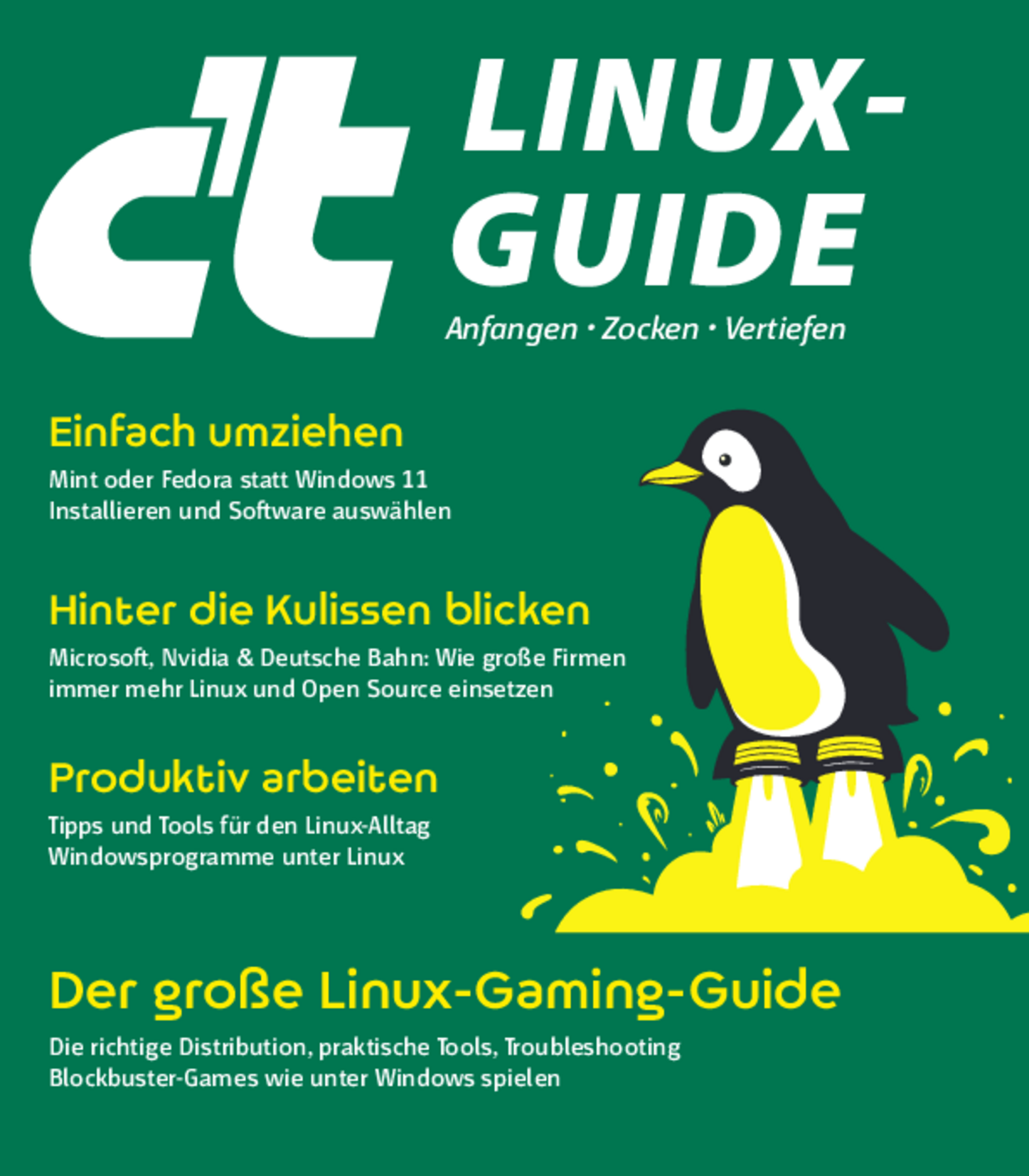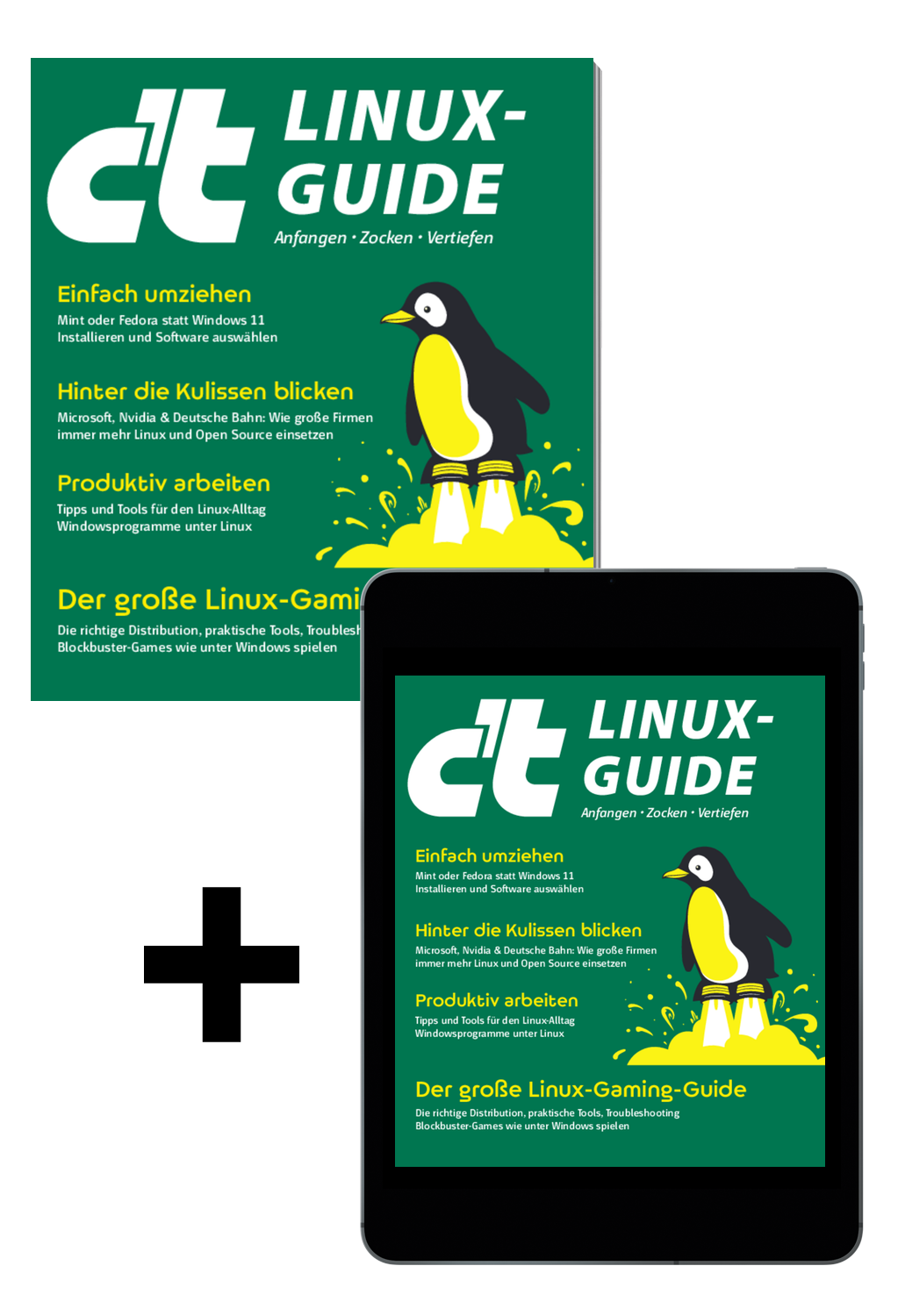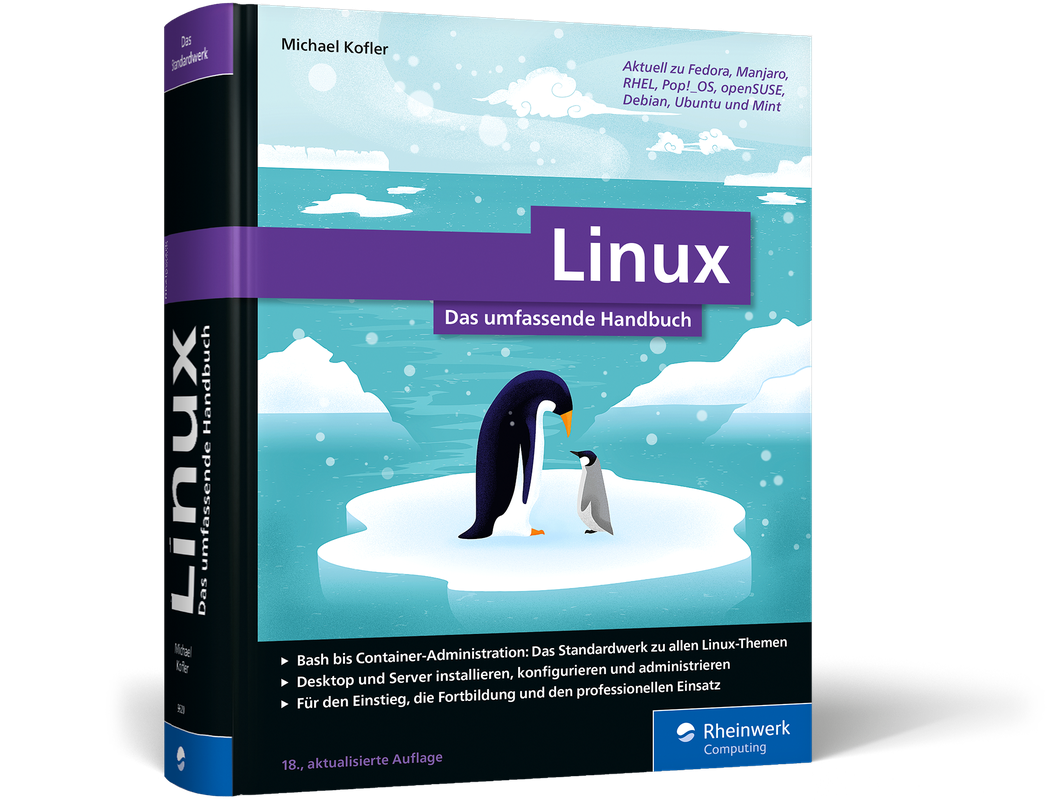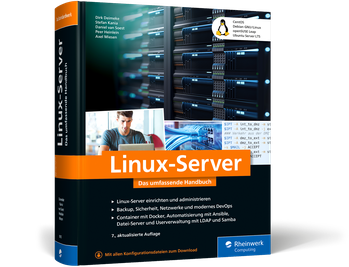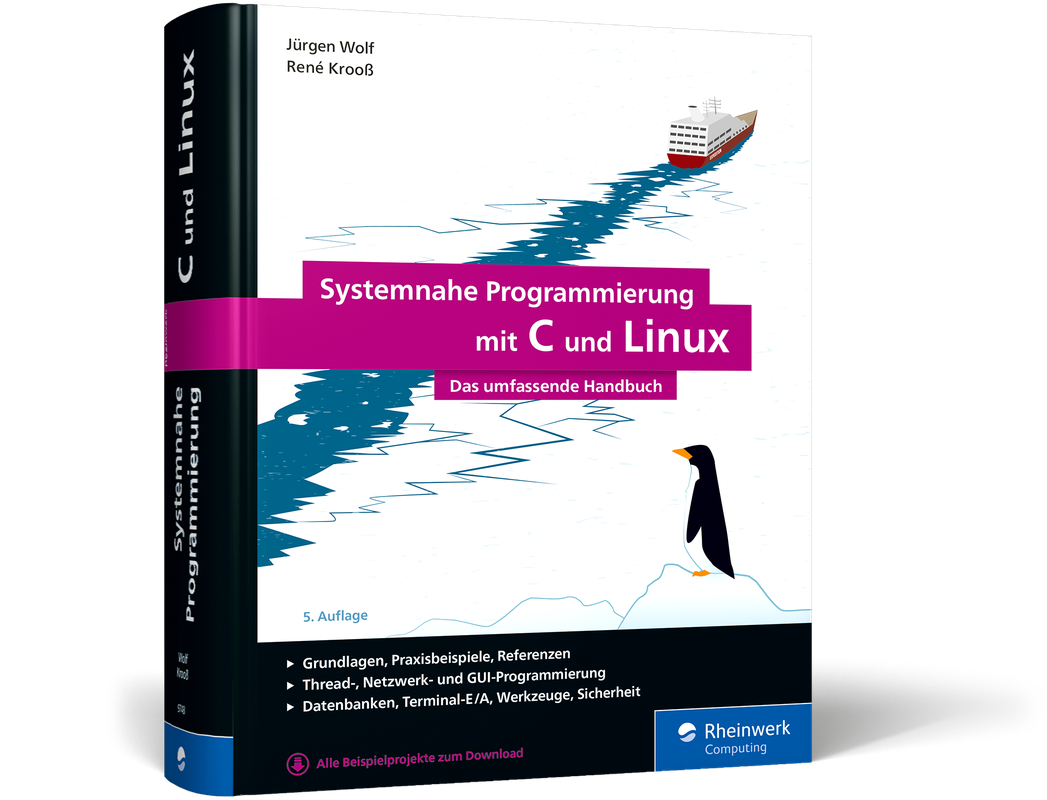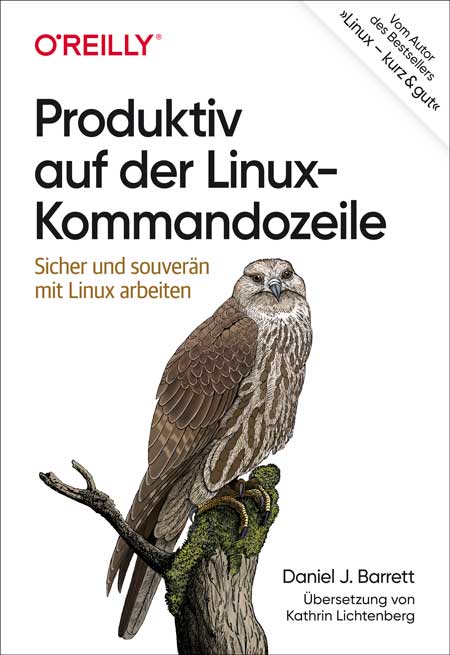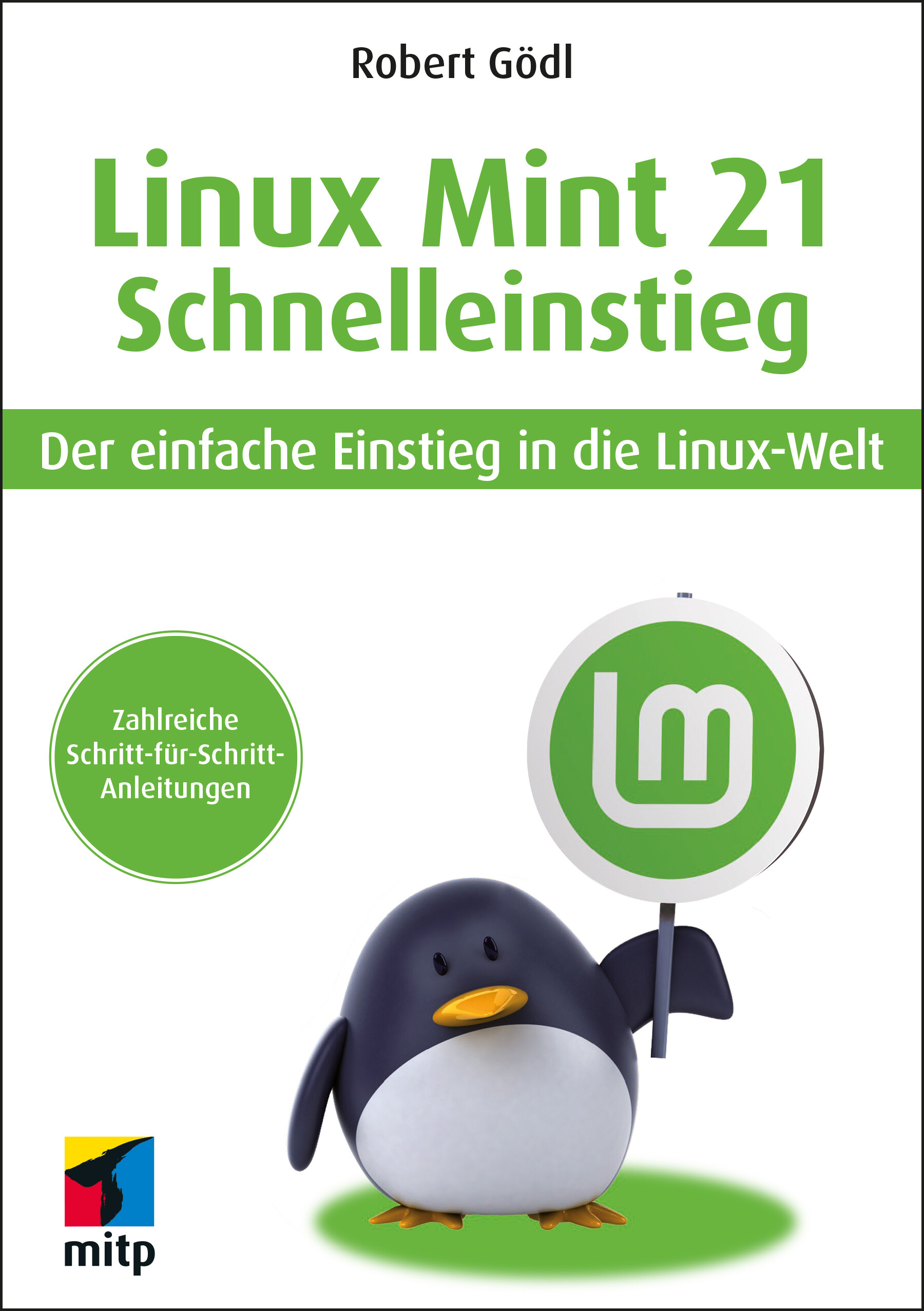Red Hat Enterprise Linux: Konfigurieren und Warten von Systemen
Red Hat Enterprise Linux (RHEL) ist eine der führenden Linux-Distributionen, die speziell für den Einsatz in Unternehmen entwickelt wurde. Als robustes und zuverlässiges Betriebssystem bietet es eine breite Palette von Funktionen und Werkzeugen, die für die Verwaltung von Unternehmensnetzwerken und -systemen unerlässlich sind.Dieser Kurs vermittelt die wesentlichen Fähigkeiten zur effizienten Administration und Wartung von RHEL-Umgebungen. Sie lernen, mit yum und RPM Softwarepakete zu installieren, zu aktualisieren und zu verwalten, um sicherzustellen, dass Ihre Systeme stets auf dem neuesten Stand sind. Anschließend geht es um das Konfigurieren und Administrieren von Zeitdiensten zur Synchronisation der Systemzeit innerhalb Ihres Netzwerkes. Sie machen sich mit systemd, dem Standard-System- und -Service-Manager in RHEL, vertraut, um Boot-Prozesse zu steuern. Und nicht zuletzt meistern Sie die Planung und Verwaltung von Aufgaben mit cron und at zur Automatisierung wiederkehrender und einmaliger Jobs.Dieser Kurs richtet sich an (angehende) Systemadministratoren und Netzwerkadministratoren. Er ist Teil einer Serie, die sich zur Vorbereitung auf die Prüfung zum „Red Hat Certified System Administrator (RHCSA)“ eignet:Red Hat Enterprise Linux: Grundlegende BefehleRed Hat Enterprise Linux: Erstellen von Shell-SkriptenRed Hat Enterprise Linux: Betrieb laufender SystemeRed Hat Enterprise Linux: Konfiguration des lokalen SpeichersRed Hat Enterprise Linux: Erstellen und Konfigurieren von DateisystemenRed Hat Enterprise Linux: Konfigurieren und Warten von SystemenRed Hat Enterprise Linux: Grundlegende NetzwerkverwaltungRed Hat Enterprise Linux: Verwalten lokaler Benutzer und GruppenRed Hat Enterprise Linux: SicherheitsmanagementRed Hat Enterprise Linux: ContainerverwaltungLänge: 02:37 StundenAlle Video-Lektionen im Überblick:
Herzlich willkommen zu diesem Kurs
Softwarepakete in RHEL verwalten
Kapitelüberblick
Meine Testumgebung
Warum braucht es einen Paket-Manager?
yum oder dnf?
Prüfen des Abonnements
Mit dem Paket-Manager arbeiten
Lokales Repository einrichten
Paket-Installation aus dem lokalen Repository
Webbasiertes Repository erstellen
Sicherheitsupdates
Mit Modulen arbeiten
Quiz: Softwarepakete in RHEL verwalten
Zeitdienste konfigurieren
Kapitelüberblick
Warum die Zeit so wichtig ist
Zeitzone anpassen
chronyd verwalten mit systemctl
chrony.conf anpassen
Mit den chronyc-Tools arbeiten
Quiz: Zeitdienste konfigurieren
Mit Systemd-Zielen arbeiten
Kapitelüberblick
Einführung in die Zieleinheiten
Anpassen der Standardzieleinheit
Der Befehl grubby
Quiz: Mit Systemd-Zielen arbeiten
Aufgabenplanung in RHEL
Kapitelüberblick
Arbeiten mit at
Arbeiten mit cron
Mit crontab eine Aufgabe planen
Systemd Timer Units (Zeiteinheiten)
Timer Units erstellen
Quiz: Aufgabenplanung in RHEL
Abschluss
GitHub
Fazit und Kursabschluss
Über den Trainer:Tom Wechsler ist seit mehr als 20 Jahren professionell in der
Informatikbranche tätig. Seit 2007 arbeitet er als selbstständiger Cloud
Solution Architect, Cyber Security Analyst und Trainer. Der
charismatische Schweizer hat es sich zum Ziel gemacht, die komplexe Welt
der Informatik anhand von Lernvideos so verständlich wie möglich zu
erklären. So gelingt es ihm in seinen Kursen, auch komplexe Themen und
Zusammenhänge verständlich zu vermitteln. Tom Wechslers Schwerpunkte
liegen in den Bereichen Netzwerktechnik (Cisco), Microsoft Azure,
Microsoft 365, Windows Server und Active Directory.So lernen Sie mit diesem Videokurs:In den Videokursen von heise academy lernen Sie IT-Themen anschaulich und verständlich. In den Videos schauen Sie den Experten bei der praktischen Arbeit zu und lassen sich dabei alles genau erklären. Das Wissen ist in kleine Lernschritte und Aufgaben unterteilt, sodass Sie den Kurs Lektion für Lektion durcharbeiten oder gezielt zu Themen springen können, die Sie interessieren. Die persönliche Lernumgebung der heise academy hält viele Funktionen für Sie bereit, die Ihnen beim Lernen helfen können:Flexibler Videoplayer mit vielen SteuerungsmöglichkeitenWissensquiz zur LernkontrolleLernhistorie und LernfortschrittLesezeichen und Notizen Volltextsuche in den VideosFrage-den-Experten-ModulÜbungsmaterial zum MitmachenResponsive Web-App und Videostreaming für alle EndgeräteTechnische Voraussetzungen:Für diesen Videokurs werden lediglich ein Browser (mit eingeschalteter JavaScript-Funktionalität) und eine Internetverbindung benötigt.